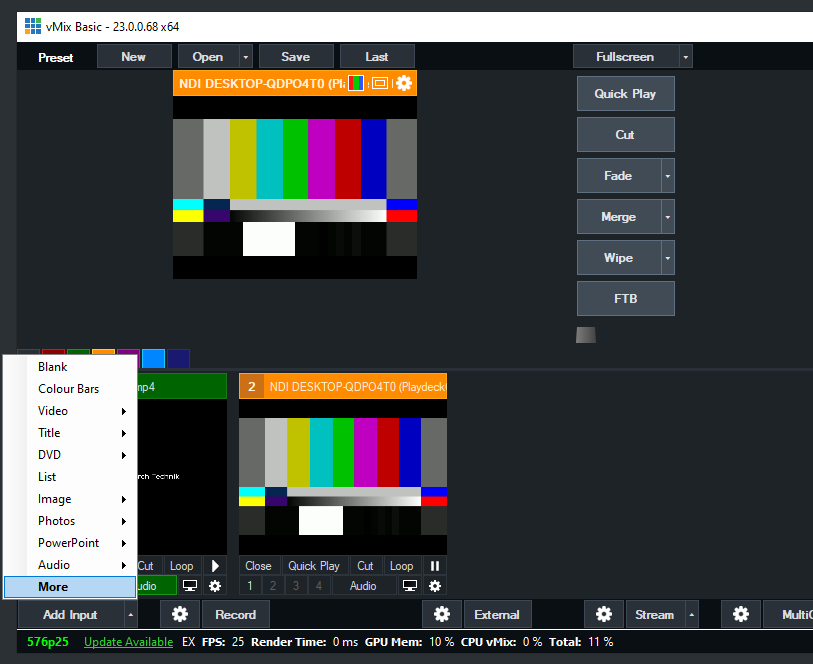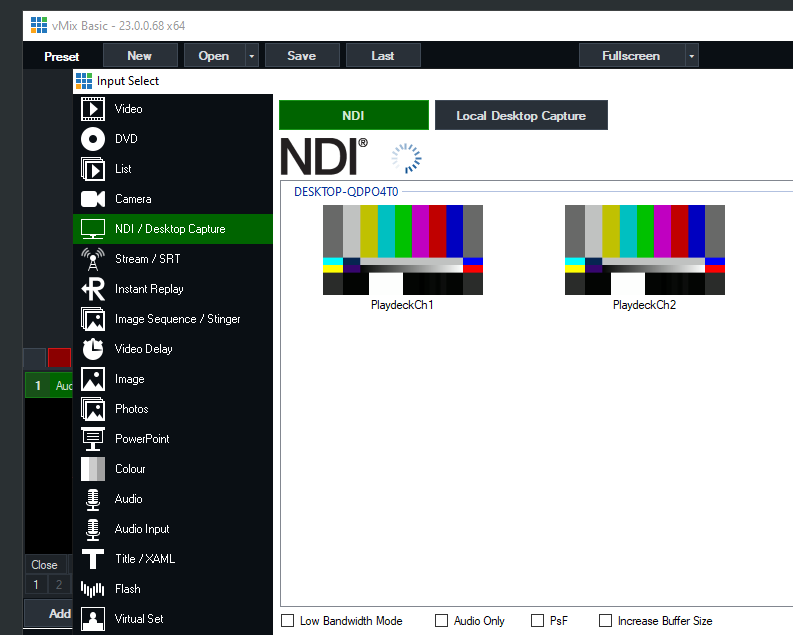The best way to connect vMix with PLAYDECK (both ways) is NDI. Multichannel Audio is also fully supported.
Send Video from vMix to PLAYDECK
You only need to activate NDI as External Output like this:
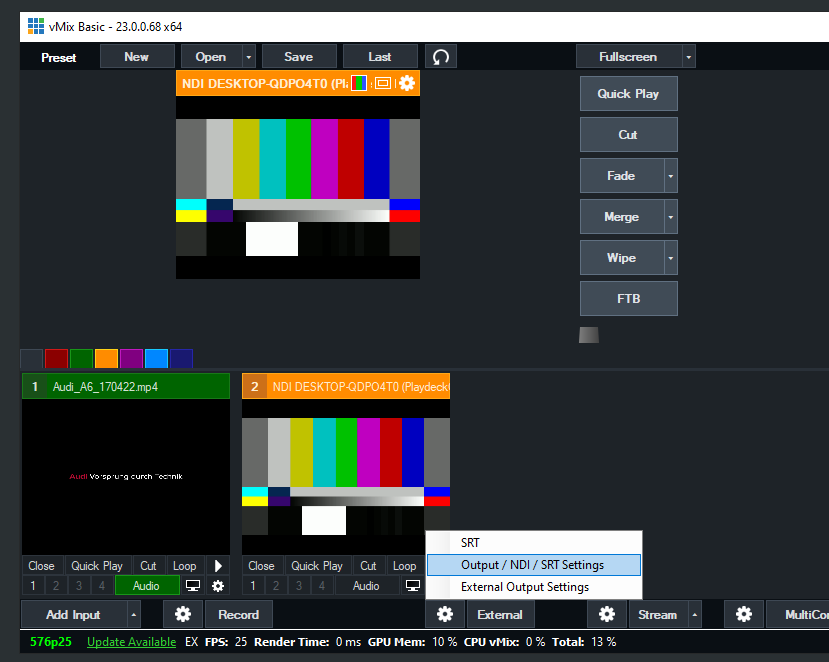
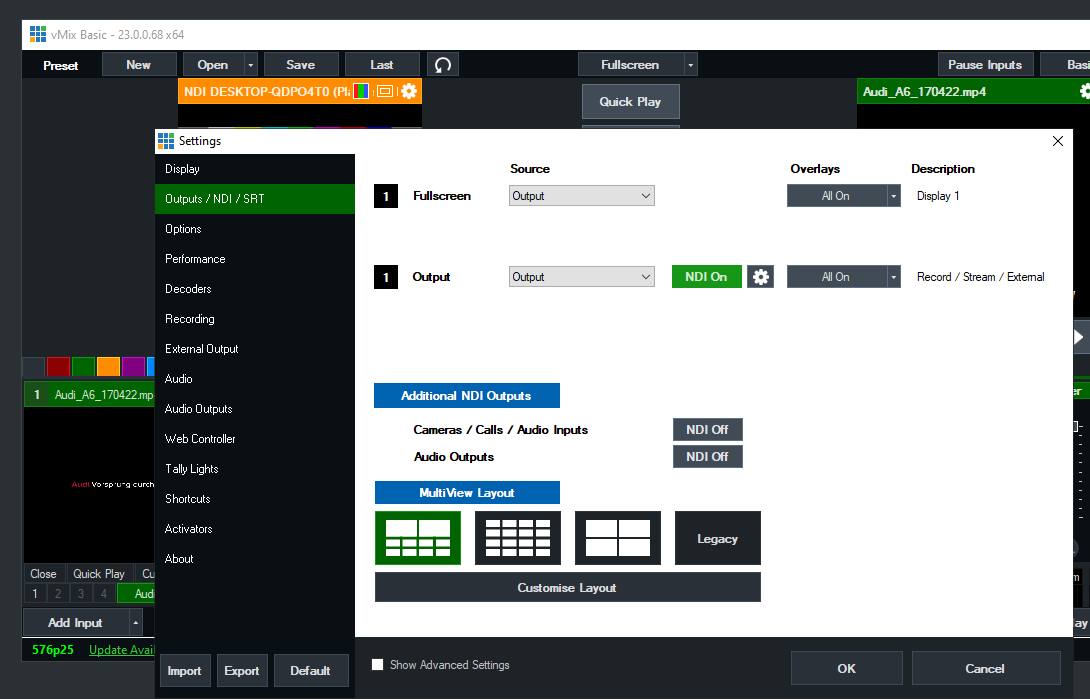
Send Video from PLAYDECK to vMix
Activate NDI Output in PLAYDECK and add the NDI as new Source in vMix like this: