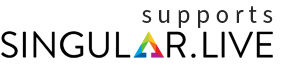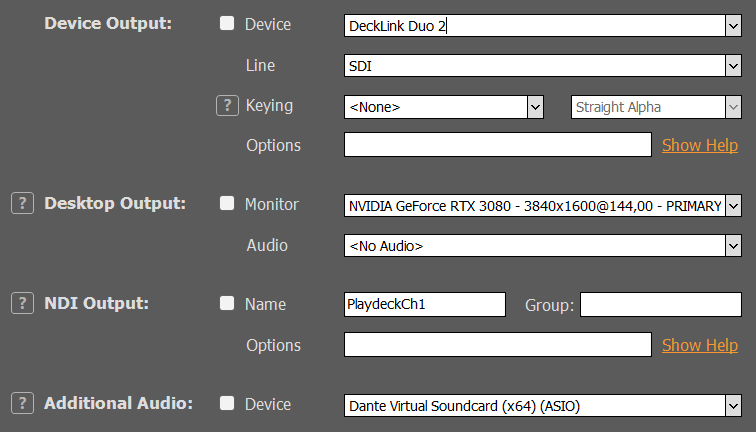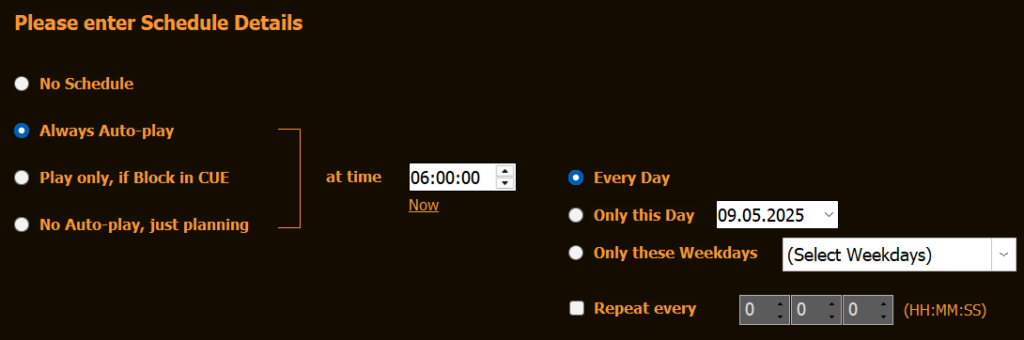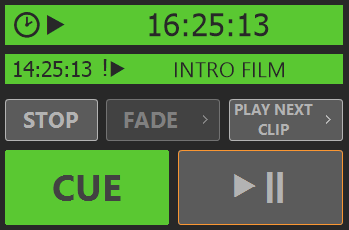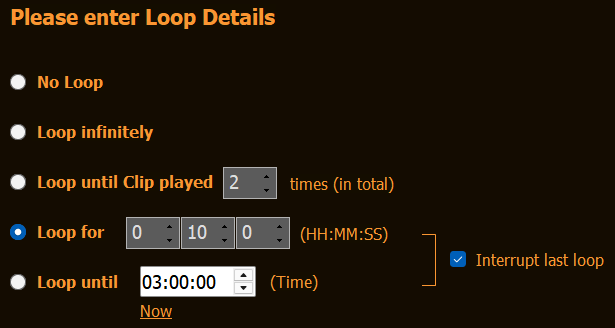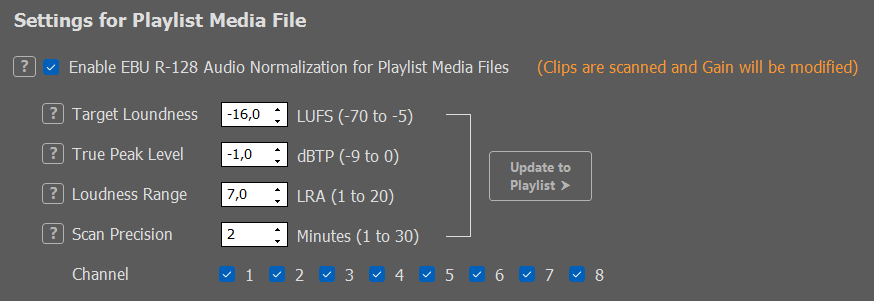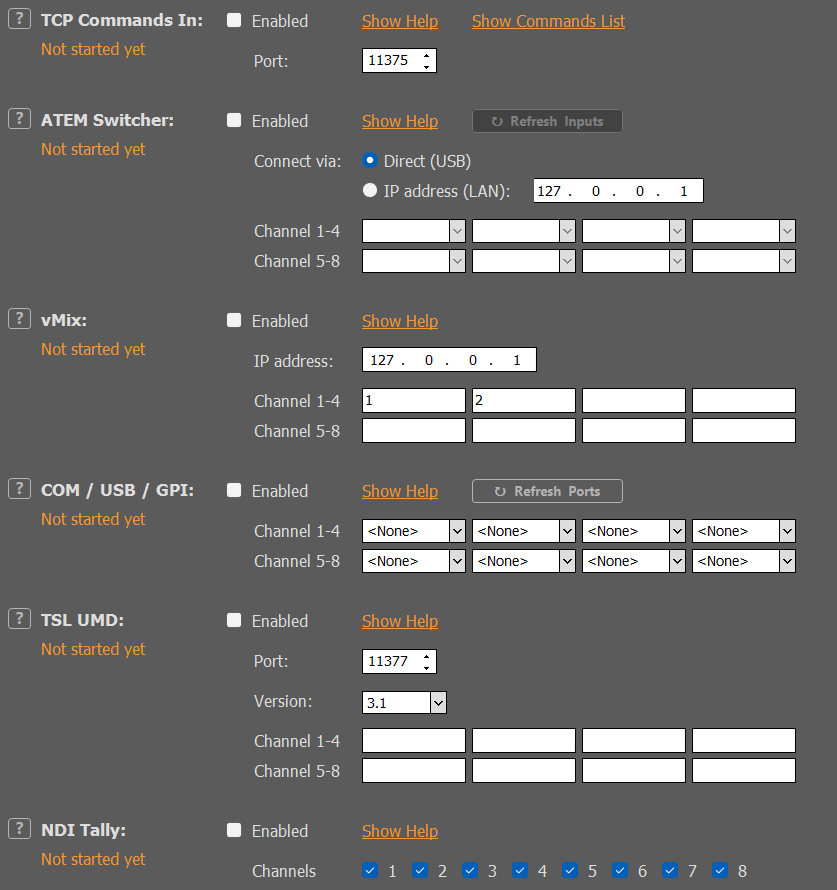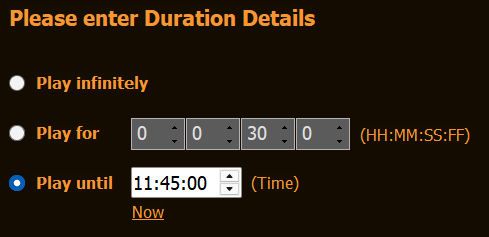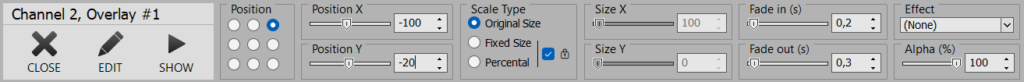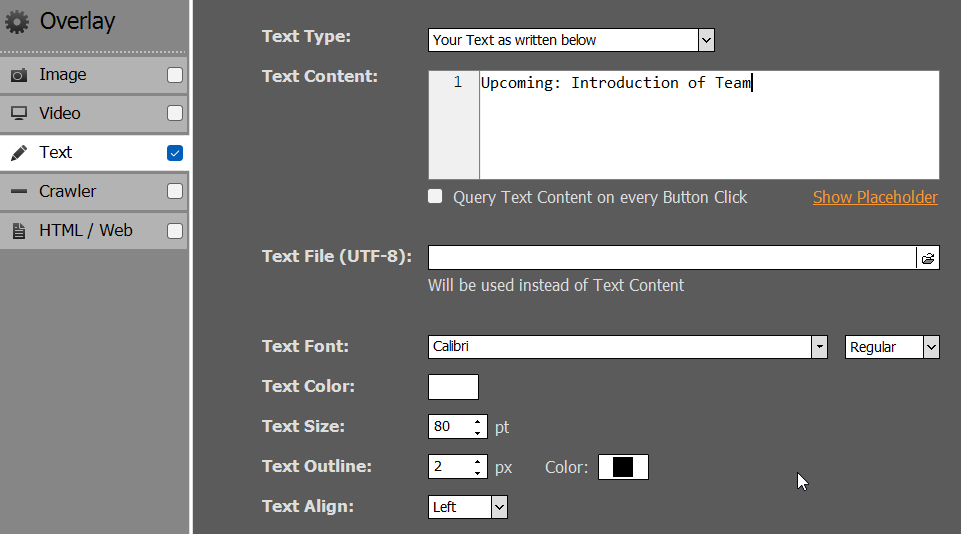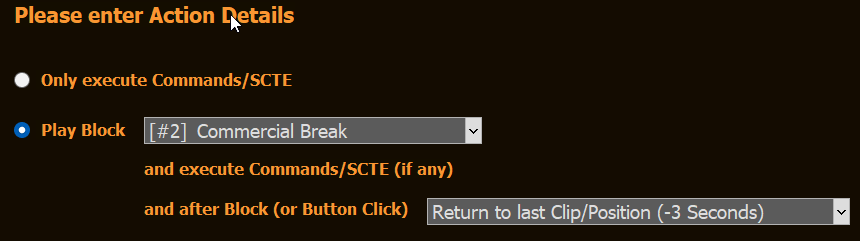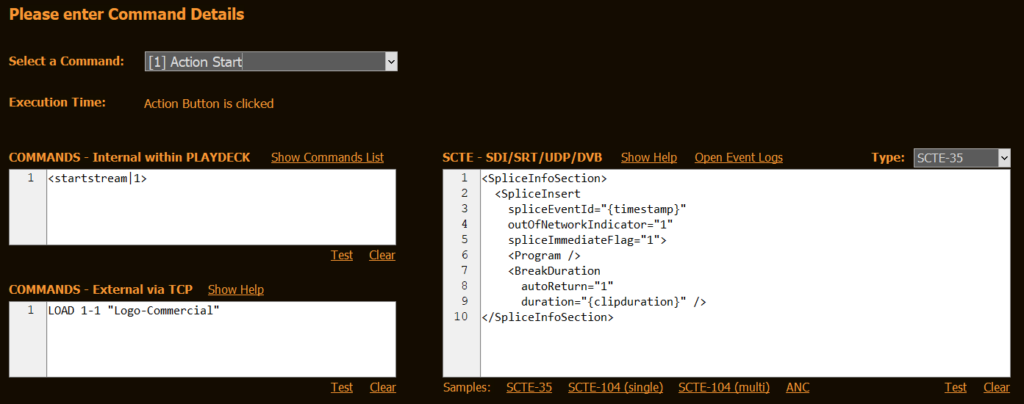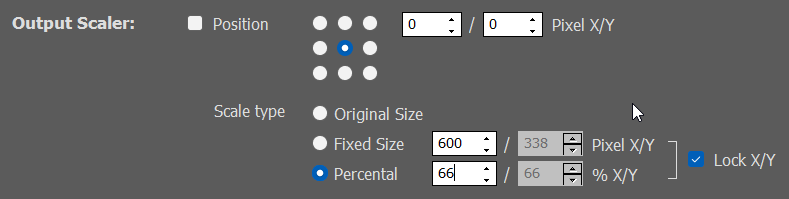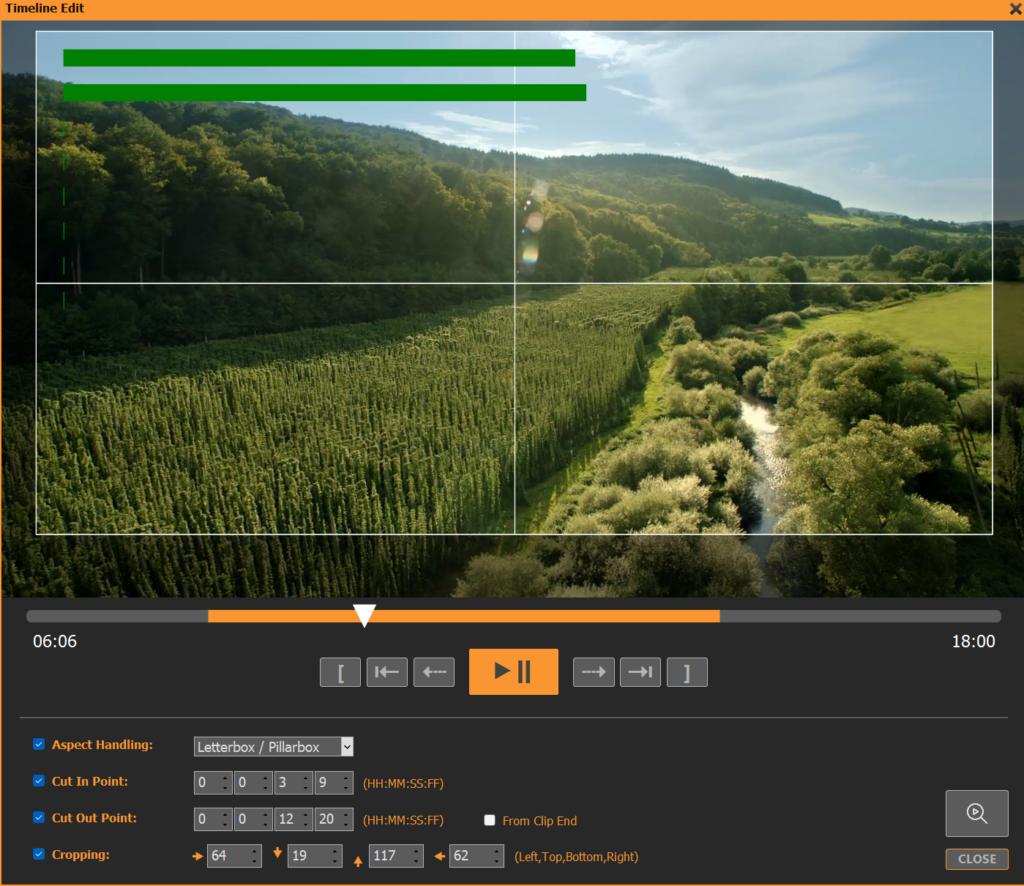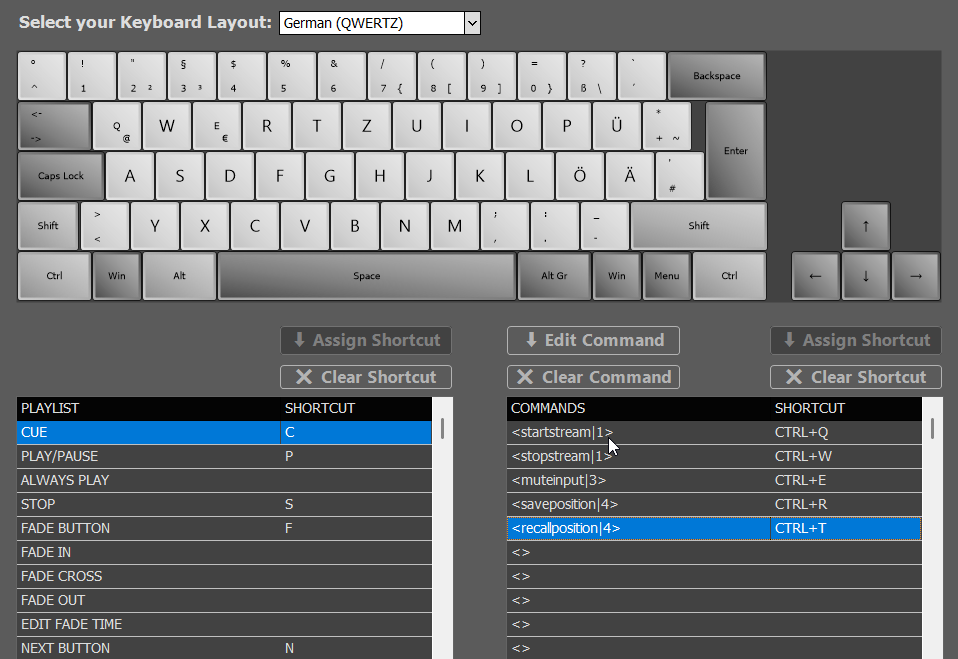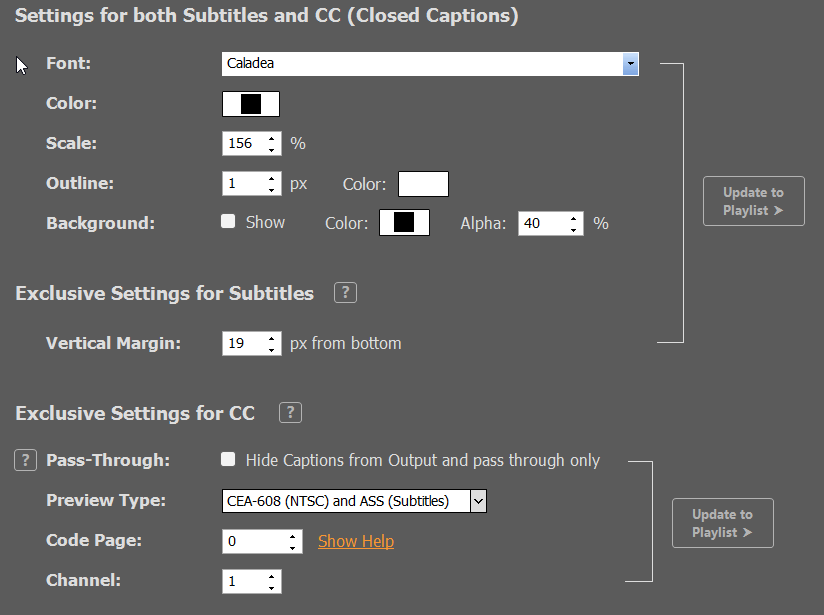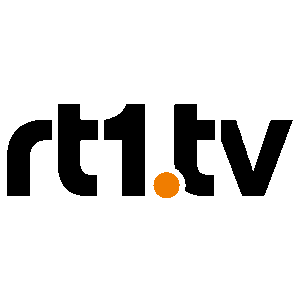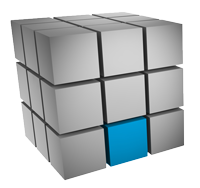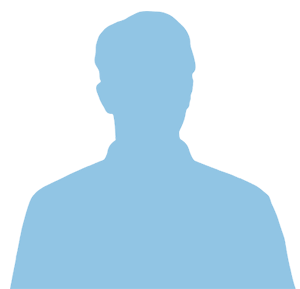Professional Video Playout for
Live Events and Cloud Based Productions
State-of-the-art, Windows-based media playout software with integrated edit-while-ingest functionality
made for professional live events, cloud-based remote productions and touring or rental businesses
and much, much more…
Why you should definitely try out PLAYDECK
Because with PLAYDECK you will significantly increase your productivity, whether you produce live events, stadium TV, theatre performances, museums, TV broadcasts or virtual and hybrid streaming events. You can run PLAYDECK both on-site and cloud-based.
PLAYDECK provides you with 8 completely independent output channels in which you can organise your videos, graphics, audio files, live inputs, SRT Streams or YouTube clips simply by dragging and dropping. If you like, you can select different resolutions and frame rates for both channels. For example, you can play full-screen videos from channel 1, while animated lower-thirds with alpha channel are sent from channel 2.
PLAYDECK supports almost any codec and converts all content to the selected output format in real time. The output is completely flexible via dedicated output cards (e.g. from Blackmagic, AJA, Bluefish, …), via the extended desktop or via NDI.
In the Studio Edition, an additional recording channel is also available. The recorded signal can be edited while the recording is still running (edit-while-ingest, e.g. highlight editing), played back with a time delay or streamed. For maximum flexibility you can choose from a wide range of different recording formats.
But PLAYDECK (depending on your licence) is much, much more than a simple playout system:
You can trim and crop your content, you can automatically adjust the volume, you can schedule the start of your content, you can control the playlist externally, you can start playback via your video switcher, you can transmit closed captions, you can completely customise PLAYDECK with advanced scripting functions, you can…
We invite you to try the free trial version and see for yourself the incredible features of PLAYDECK!
We are sure you will love it!
Whats new in PLAYDECK v4.2
▪⠀100% Re-Engineered
▪⠀Available in 9 languages
▪⠀8 Output channels with 32 Audio channels
▪⠀4 Recording Channels with Input Time shifting
▪⠀ASIO Audio Device Support
▪⠀SRT Stream Input/Output and DVB Stream Output
▪⠀ST 2110/2022 Input/Output
▪⠀ITU 1770 Input Loudness Normalization
▪⠀Backup-License for unlimited Clients
▪⠀New Drivers BM, Deltacast, AJA, NDI