User Profiles
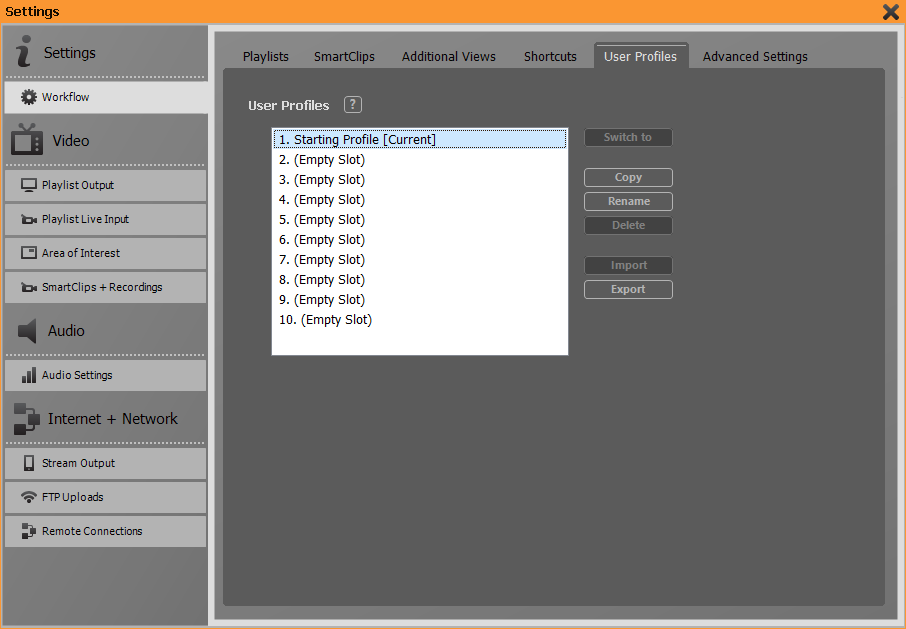
Under this menu item you can save your personal PLAYDECK settings under one of the ten available user profiles. All settings you have made under the menu item Settings are saved and are available after selecting a profile. If you want to transfer a user profile to another PC, you can export it from one PLAYDECK system and import it on another PLAYDECK system. In this case, system-specific settings (all settings with hardware reference) will not be transferred in order to avoid possible subsequent errors due to different hardware configurations.