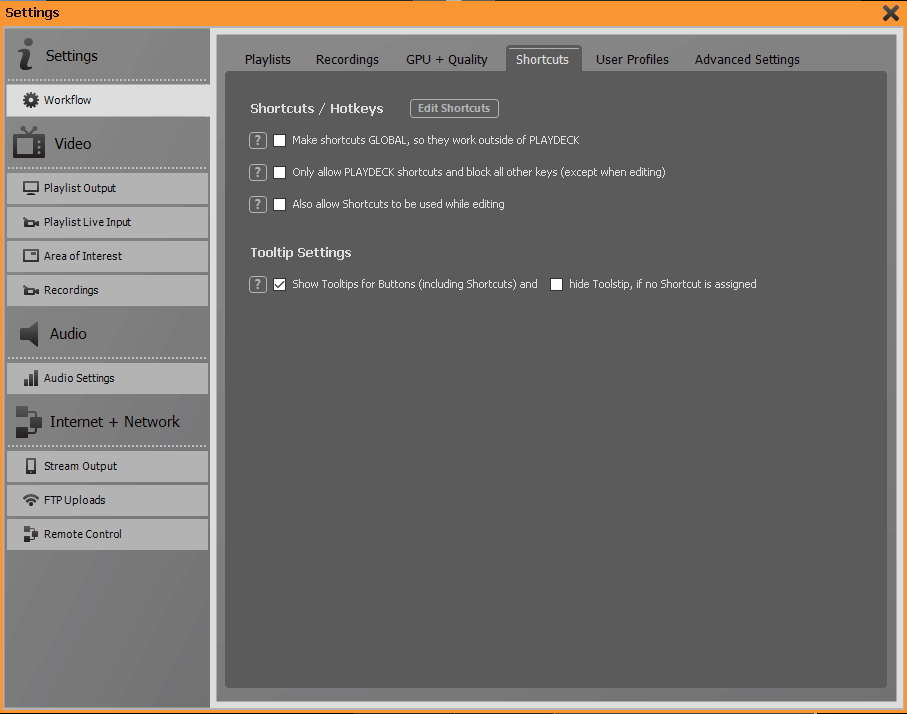
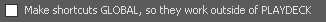
If this check box is activated, PLAYDECK can be controlled via the defined shortcuts even if another application is currently active in the foreground.
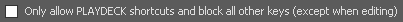
Activating this feature prevents all keystrokes except for the stored shortcuts. This is especially important if you want to use shortcuts that interact with Windows functions, e.g. cursor keys.

Normally, shortcuts are deactivated when you edit an item (e.g. when you rename an entry in the playlist) to prevent accidental execution of a shortcut.
Checking this box will execute shortcuts even if you are in an edit mode.
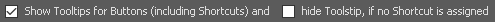
Activating this check box enables the display of tooltips on the buttons of the user interface or hides them if no shortcut is assigned.
