PLAYDECK can freely scale and position the content to be played back within the selected output resolution. This is especially useful if the playback is to be performed on a medium which has a different physical resolution and expects the signal to be pixel accurate, e.g. an LED wall. In many cases you can save yourself an expensive hardware scaler. This function is also called “Mapping”, “Pan & Scan” or “Region of Interest” by other manufacturers.
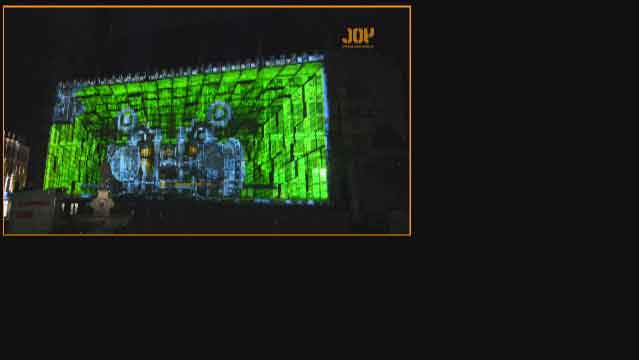
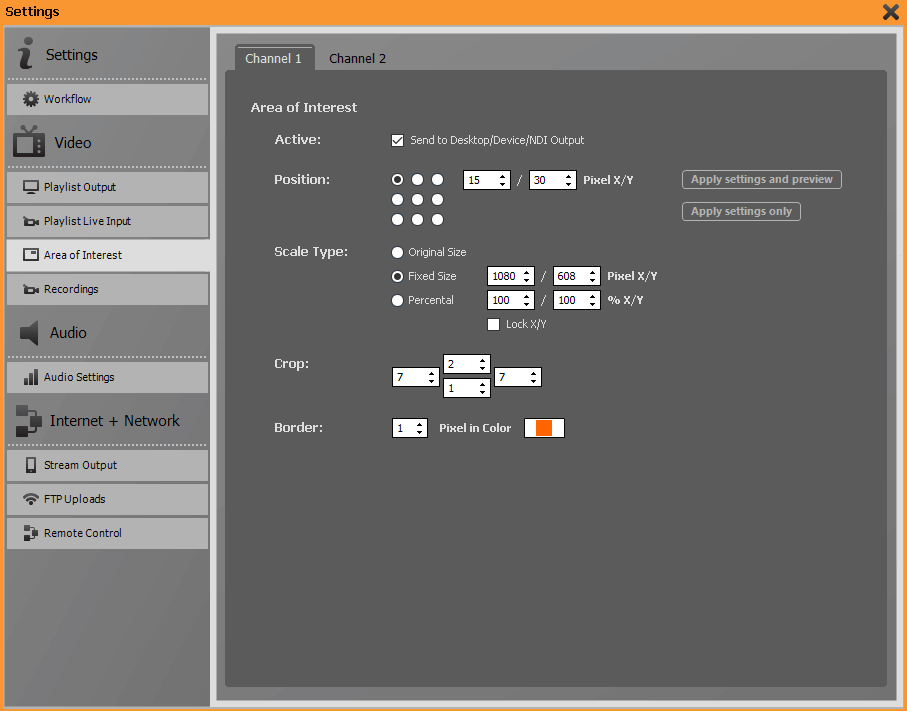
Using the Area of Interest menu, you can determine at which position (based on nine possible reference points, adjustable to pixel accuracy) and in which size (percentage or in pixels, with or without maintaining the aspect ratio) your content should be output. You can also crop the content from all four sides and add an inward pointing colored frame to better control the correct position on your LED wall.
When you have entered the desired values, please press either Apply Settings & Preview (the values are transferred and you get a preview window for checking) or Apply Settings Only (the values are only transferred, no preview window is opened) and activate the checkbox Active.
