Introducing a Reference Signal will force the Output Hardware to send Frames based on the Reference Clock.
1. Multichannel SYNC as a use case
If you plan to synchronize multiple channel, you should connect an external clock to your device, then CUE all Channel via LINK (or Commands) and UNPAUSE all Channel. This will start all Channel (almost) SYNC, while the Reference Clock will make sure, that all Channel STAY SYNC. This is only guaranteed for all Channel, that output over the same Device.
This article shows, how to use Action Buttons to start multiple Channel in SYNC.
2. Providing a Reference Signal (GenLock)
Please check with your manufacturer, if your Output Card supports a Reference Input. In this example we use “Blackmagic DeckLink Duo 2”:
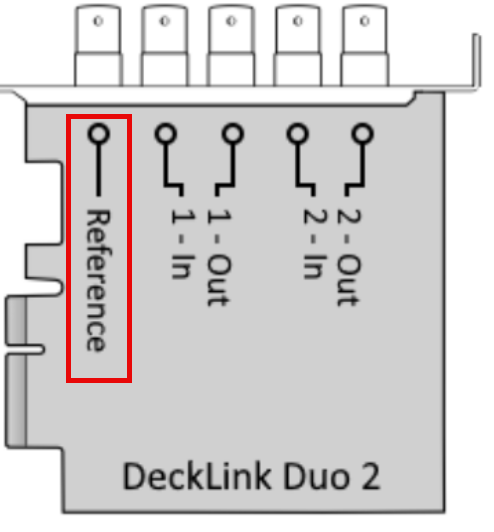
If none of your other hardware generates a Clock Signal, you can use separate hardware to generate such a signal, like the Blackmagic Sync Generator.
3. Setting the Reference Input in PLAYDECK
Some Devices need specific reference input settings, like AJA Devices. In this Example, we set the AJA Reference Input to “external” for the Device:
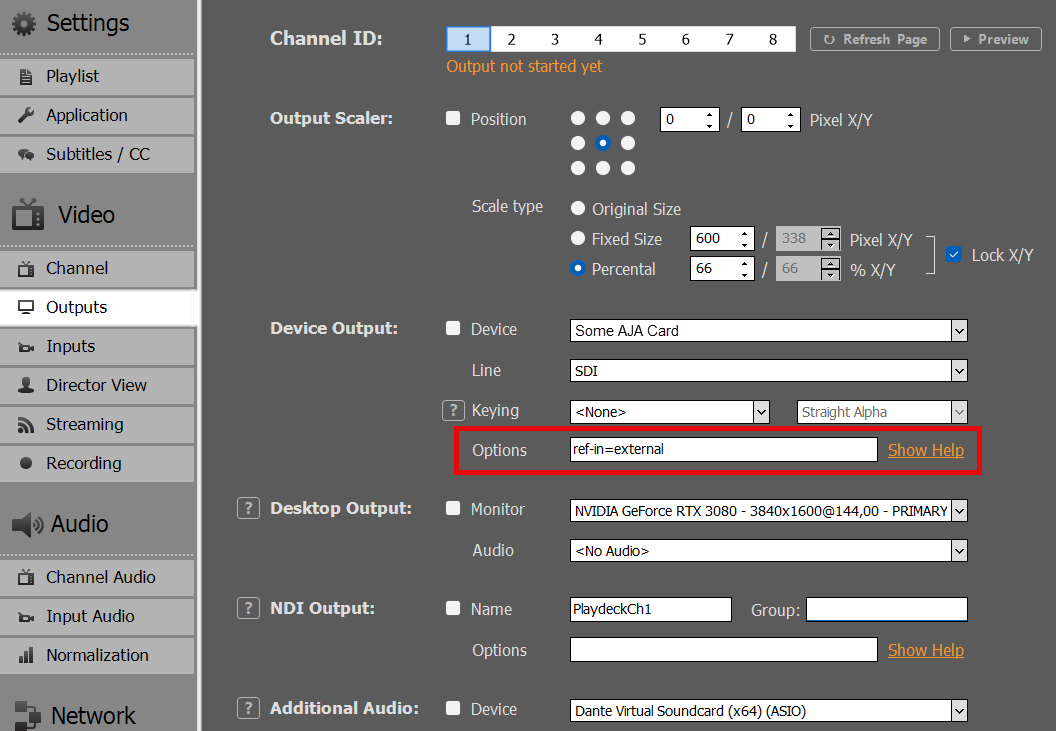
If you click on SHOW HELP, you will see all other Options, that can be set for each device manufacturer.
