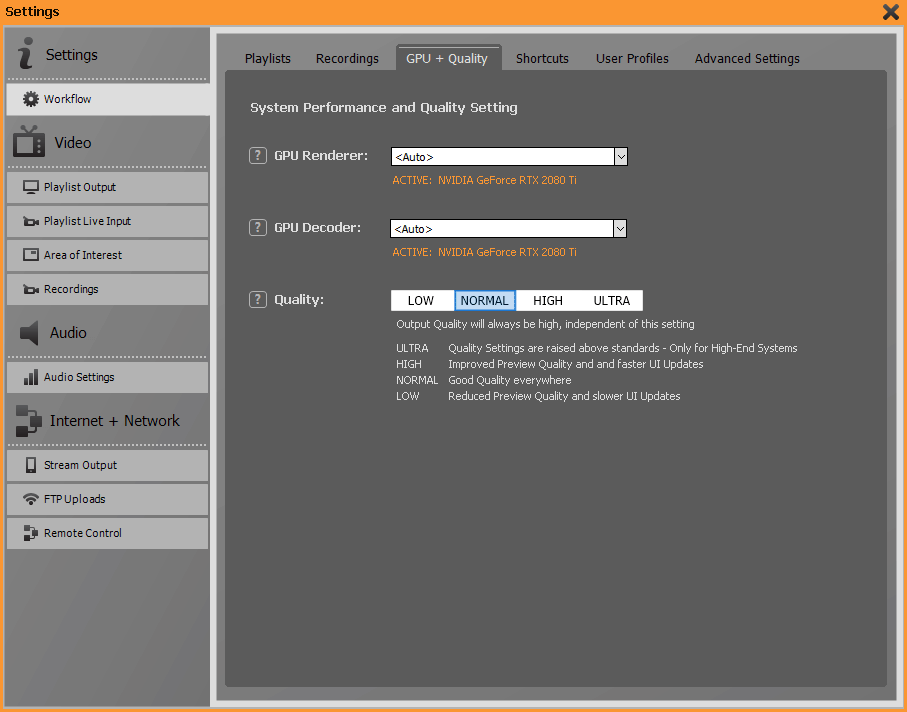
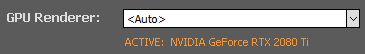
PLAYDECK performs a variety of scaling and rendering processes during playback. These processes place an unnecessary load on the system CPU and are therefore preferably executed on the GPU. PLAYDECK is highly optimised for use in combination with an Nvidia graphics card.
Select the GPU to be used for the rendering processes in the drop-down field. The default setting <Auto> should be fine for most applications.
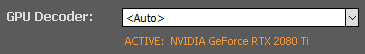
PLAYDECK uses the built-in Nvidia or Intel graphics card for decoding videos whenever possible. Please note that not all codecs can be decoded on the GPU. ProRes codecs in particular cannot be decoded on the GPU on Windows PCs, but only on the CPU.
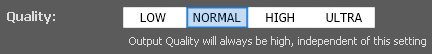
In order to be able to use as many resources as possible for the output quality on less performant systems, you can set the quality settings for the previews in this area.
In most cases, the settings Normal or High should work well.